How to trading on the Venera Swap
- Go to the exchange page
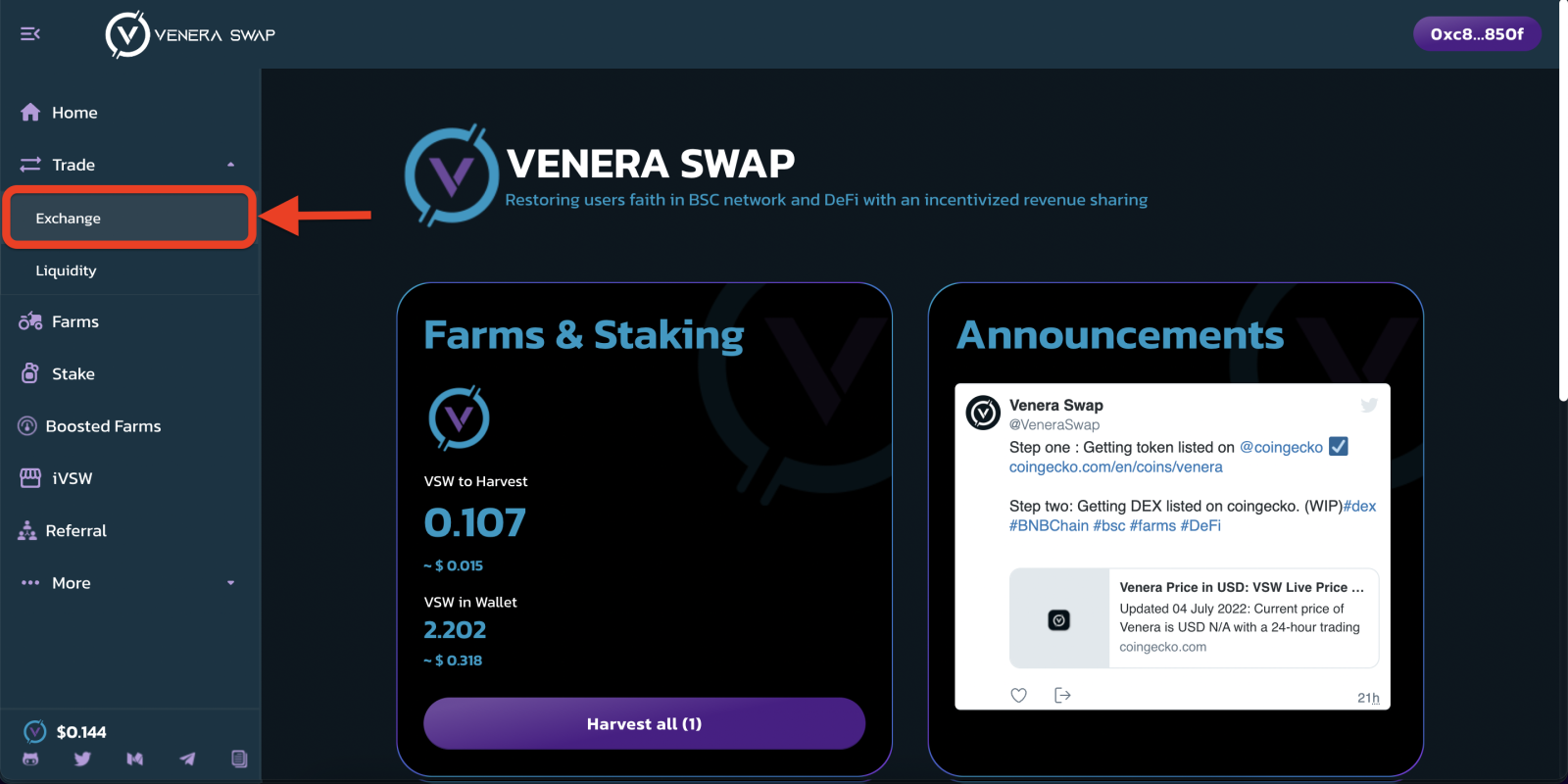
- Unlock your BNB Smart Chain-compatible wallet by clicking Unlock Wallet “1” (you can also Connect in the top right-hand corner “2”).
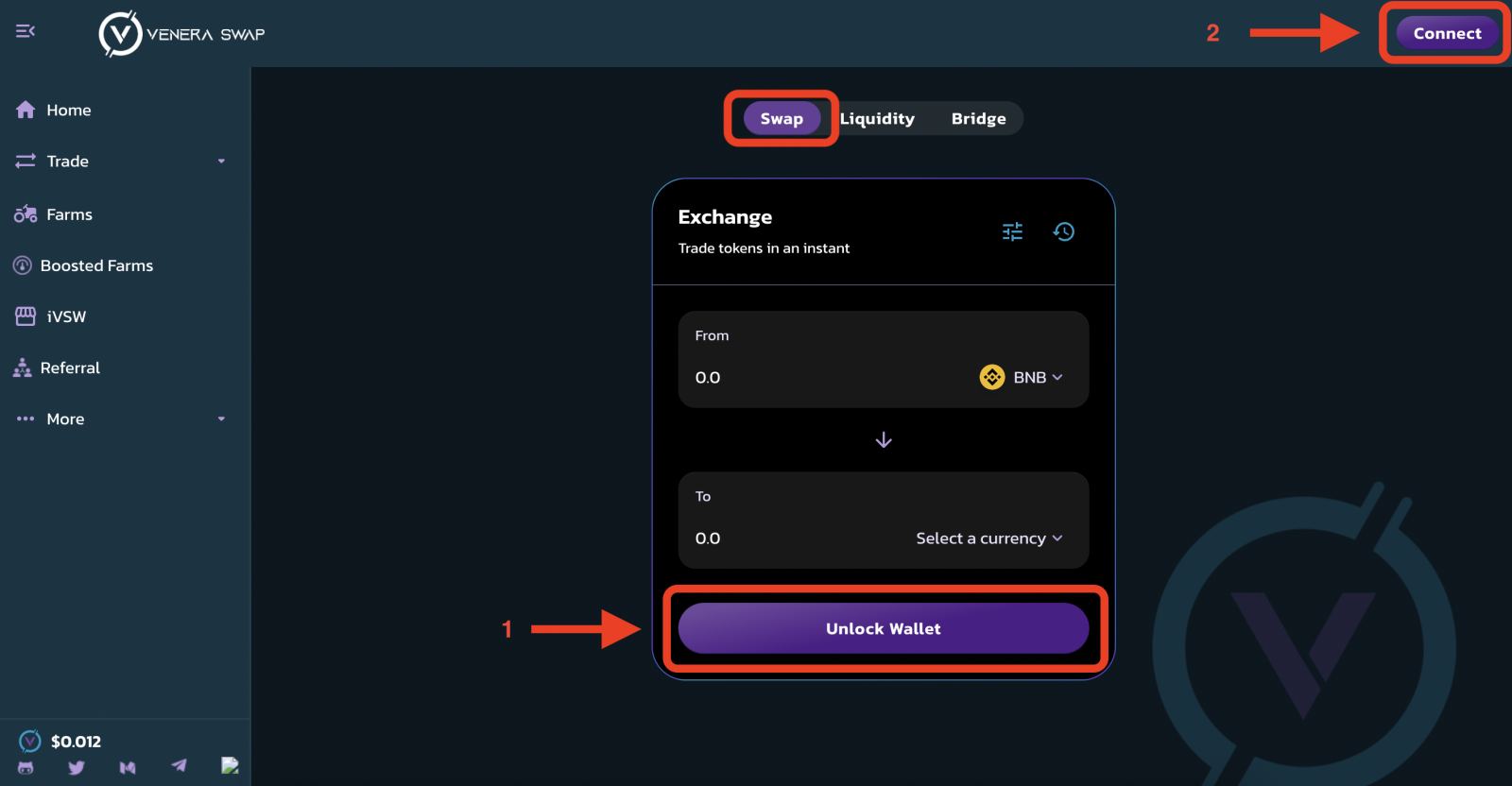
-
Choose the token you want to trade from the dropdown menu in the "From" section. The default setting is BNB. We take the busd as an example. Whichever token you choose, you will need to make sure you have some to trade with. Your balance is shown above the token dropdown menu.
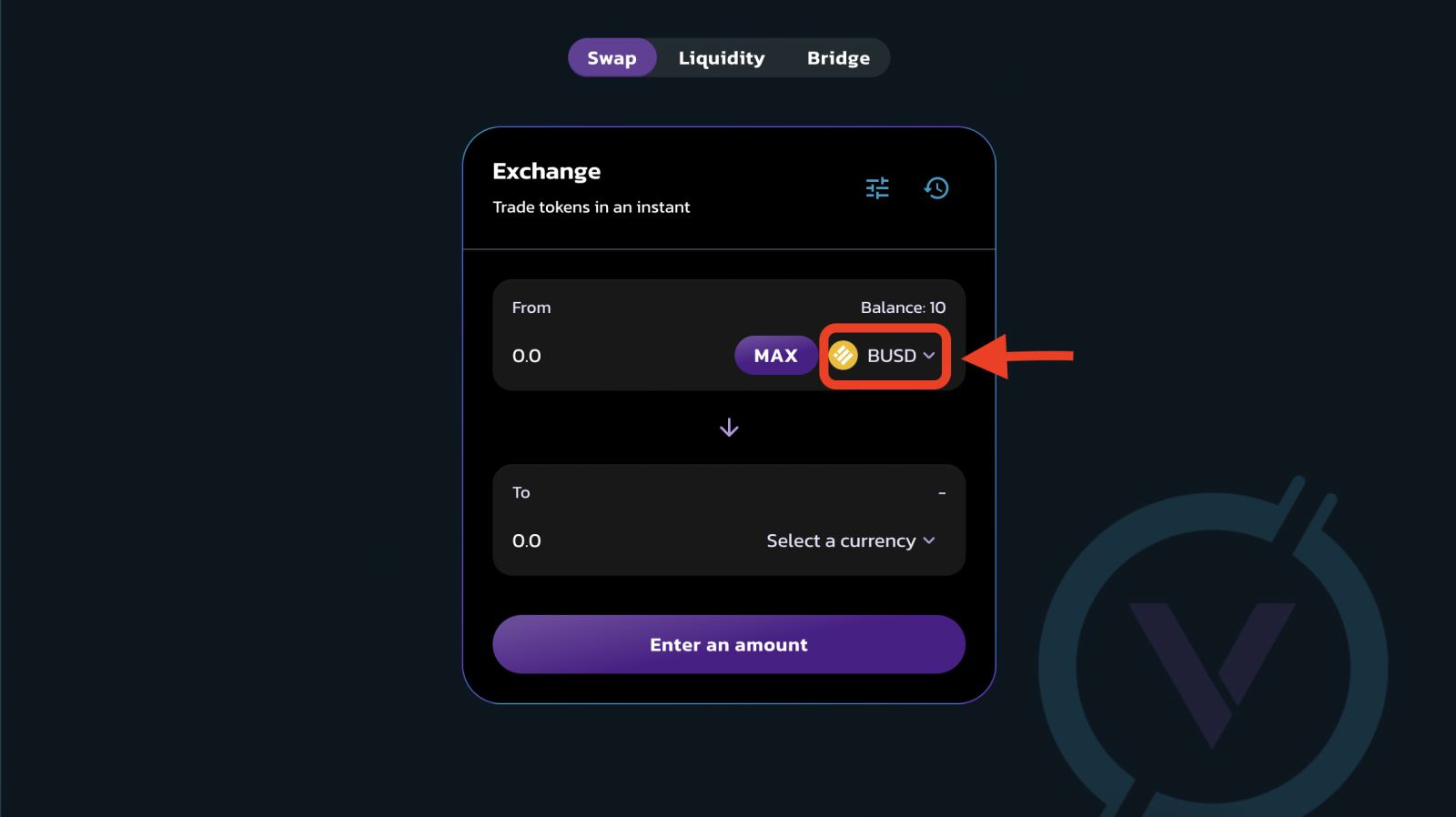
-
Choose the token you want to trade to in the "To" section as above. Next, type an amount for your "To" currency by clicking inside the input box. We take the VSW as an example.
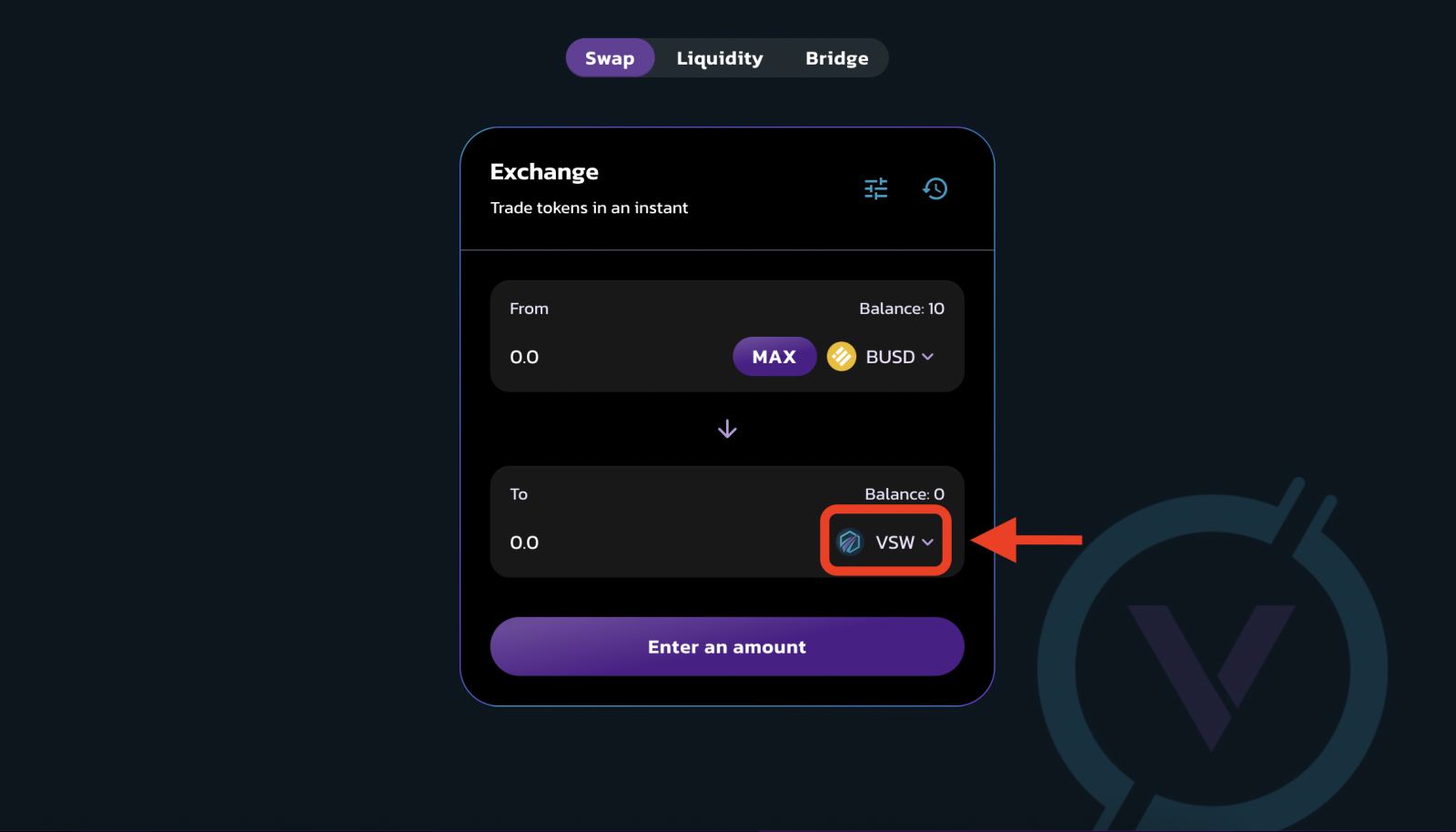
- Your "From" currency amount will be estimated automatically. You can also type your "From" amount and have the "To" amount estimate automatically if you like.
Check the details, and click the Swap button.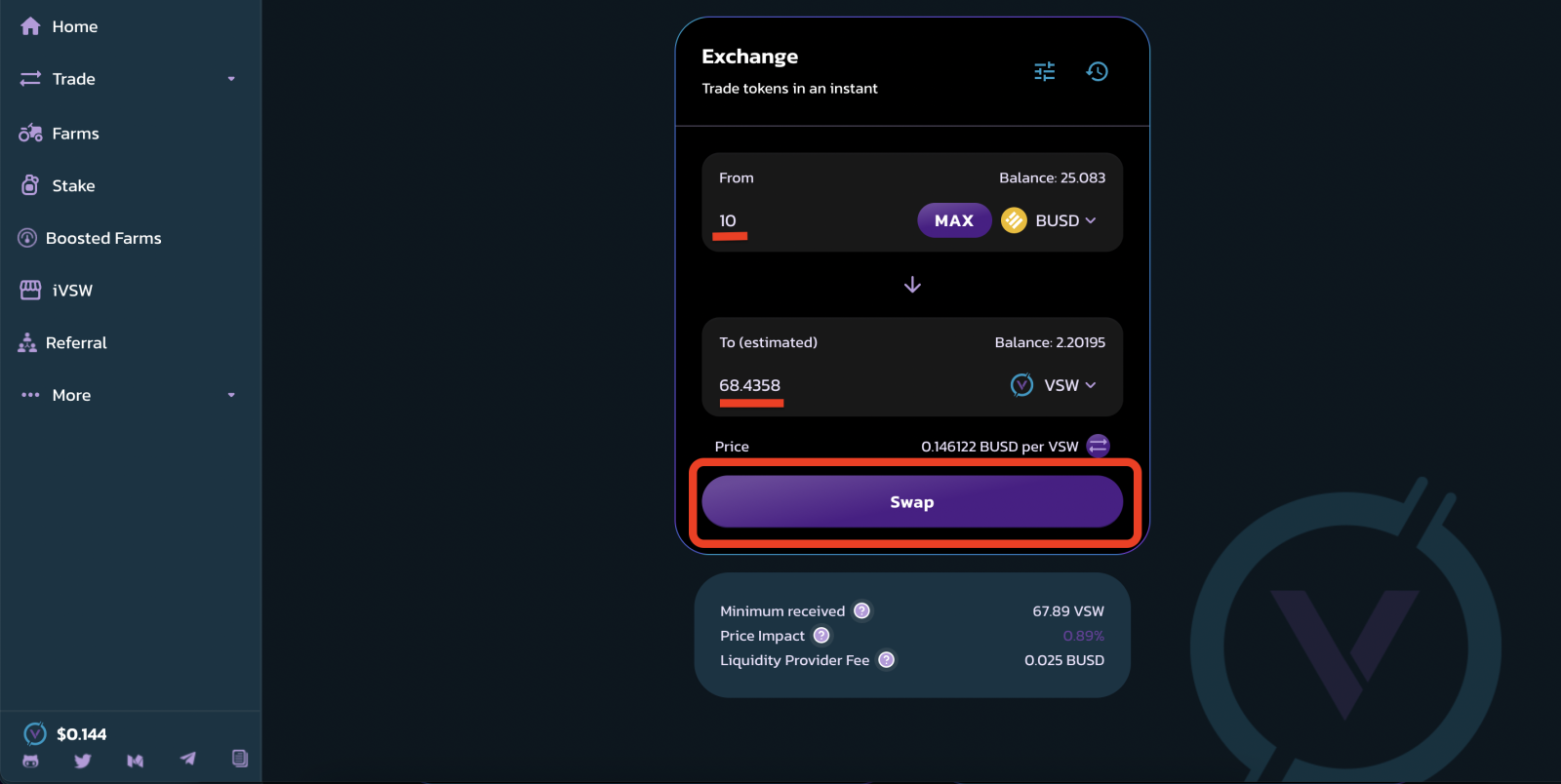
- A window with more details will appear. Check the details are correct. A window with more details will appear. Check the details are correct. When you are ready, click the Confirm Swap button.
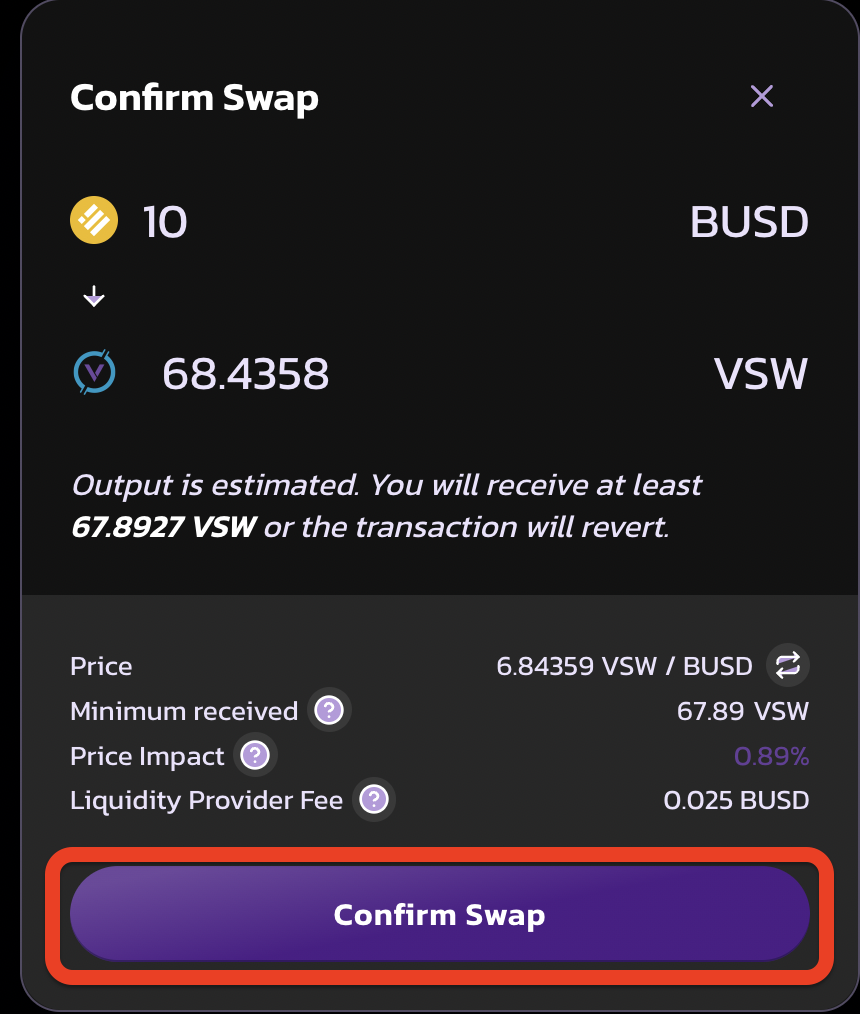
- Your wallet will ask you to confirm the action.
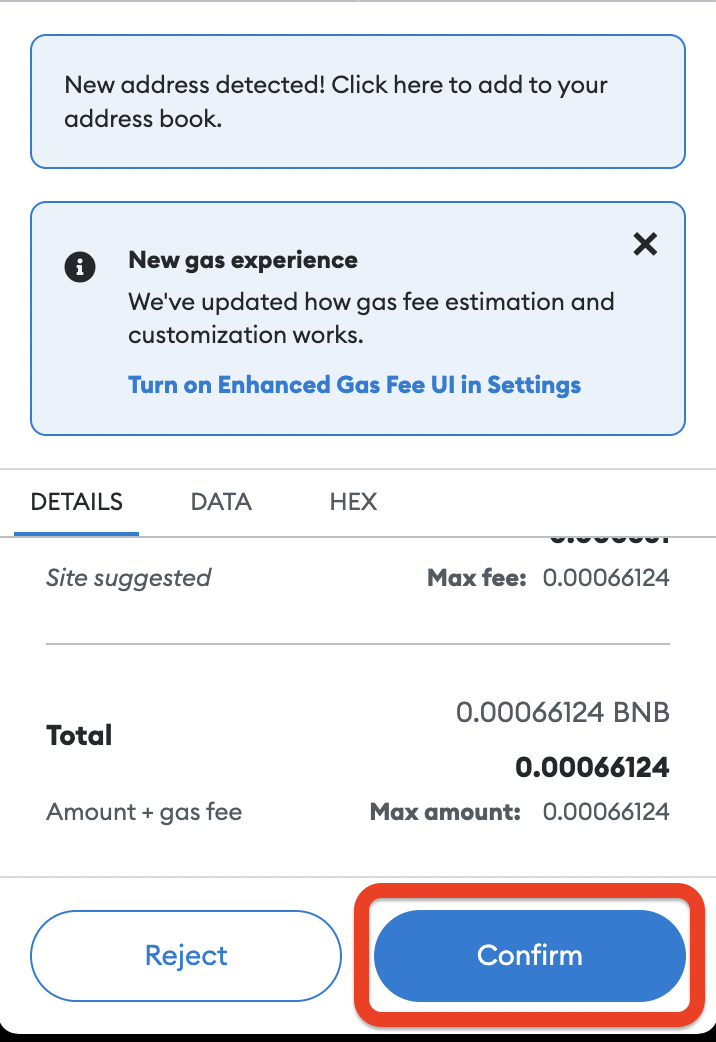
-
Done! You can click View on BscScan.
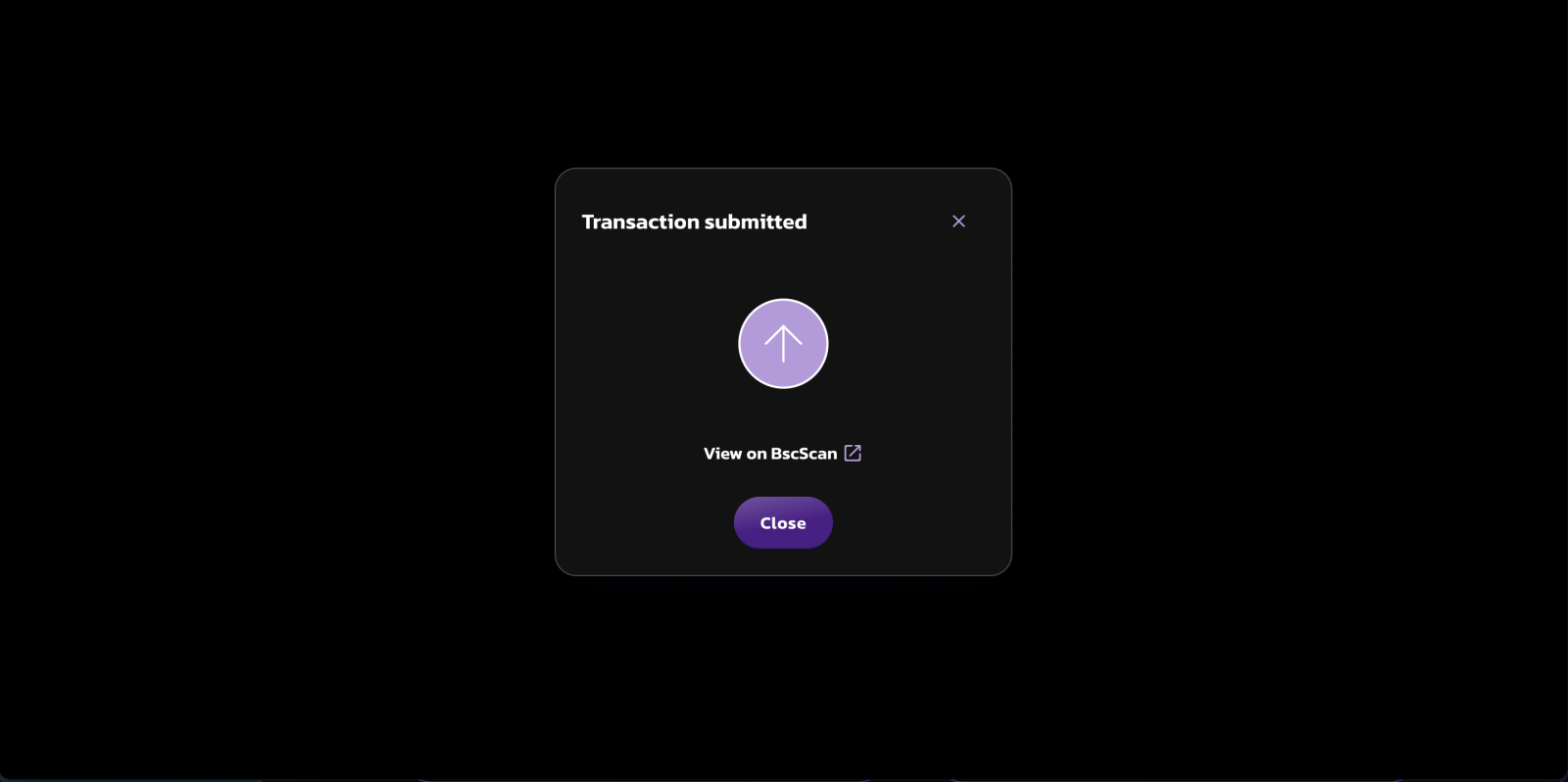
How to add Liquidity
- Go to the page
- Click "Add Liquidity" button
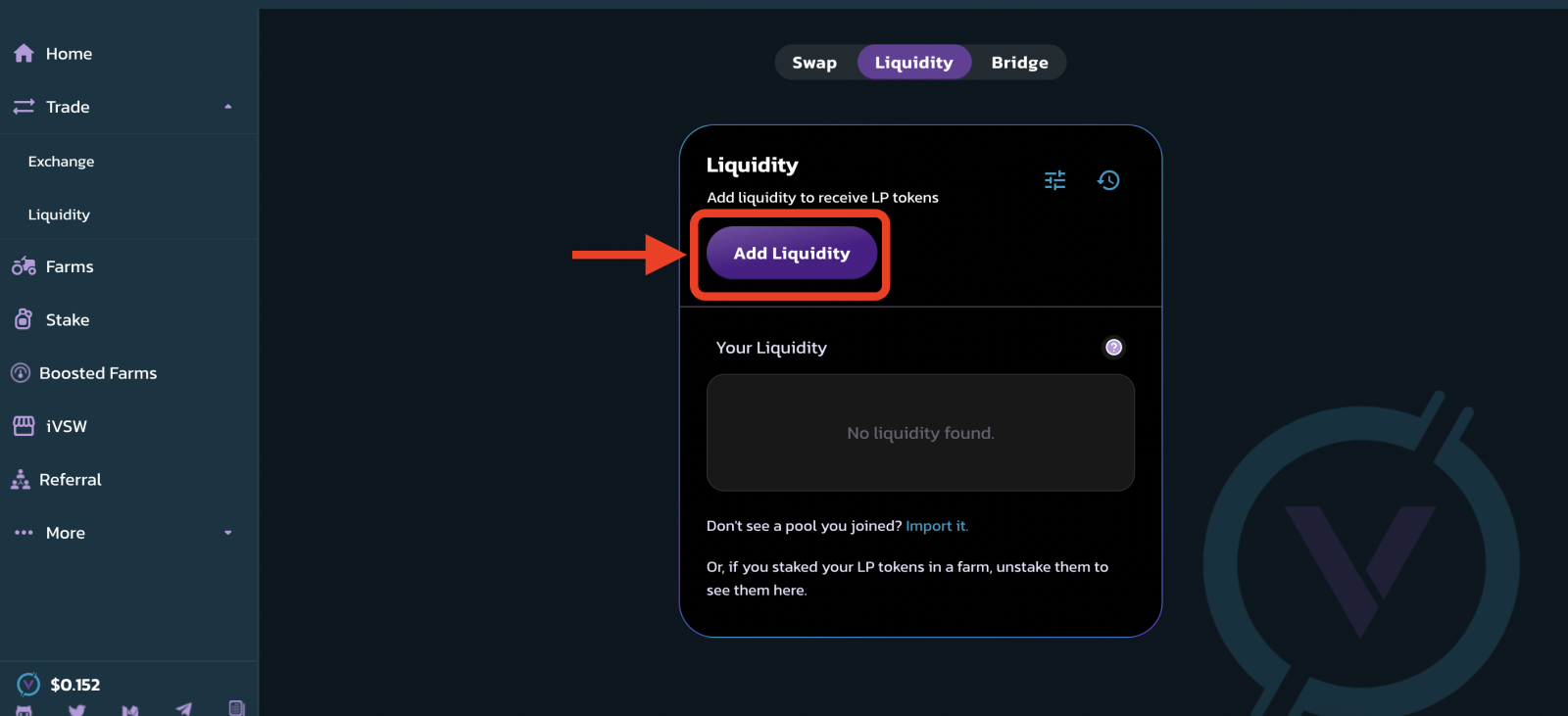
- Choose the tokens you want to recieve.
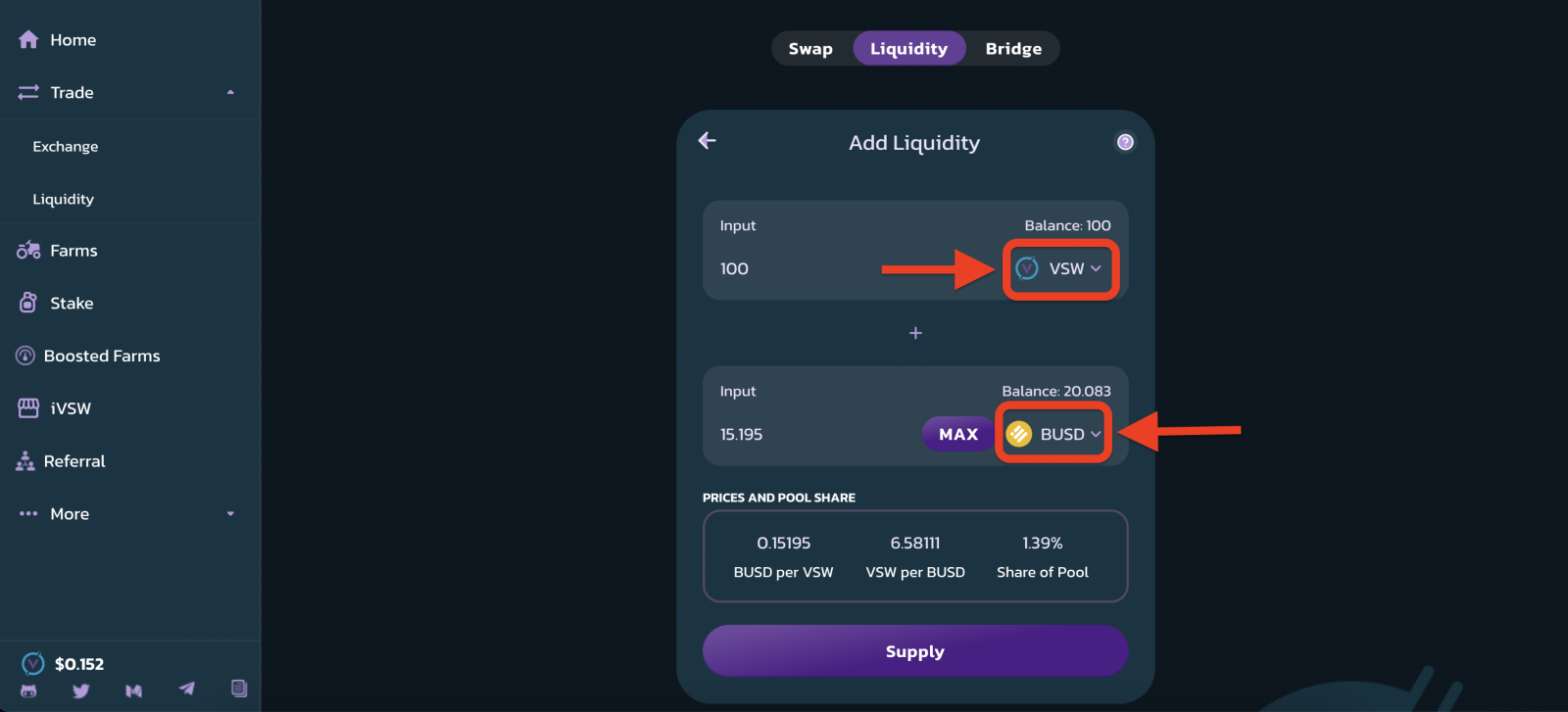
As an example, if you deposited VSW and BUSD into a Liquidity Pool, you'd receive VSW-BUSD LP tokens. The number of LP tokens you receive represents your portion of the VSW-BUSD Liquidity Pool. You can also redeem your funds at any time by removing your liquidity. If one of the token does not have enough balance. You will see an error and the button being greyed out. Please enter a lower amount to proceed. Sometimes, you might need to click enable button once or twice for each token in your pair. Your wallet will ask you to confirm the action.
-
The Supply button will then light up. Click to proceed.
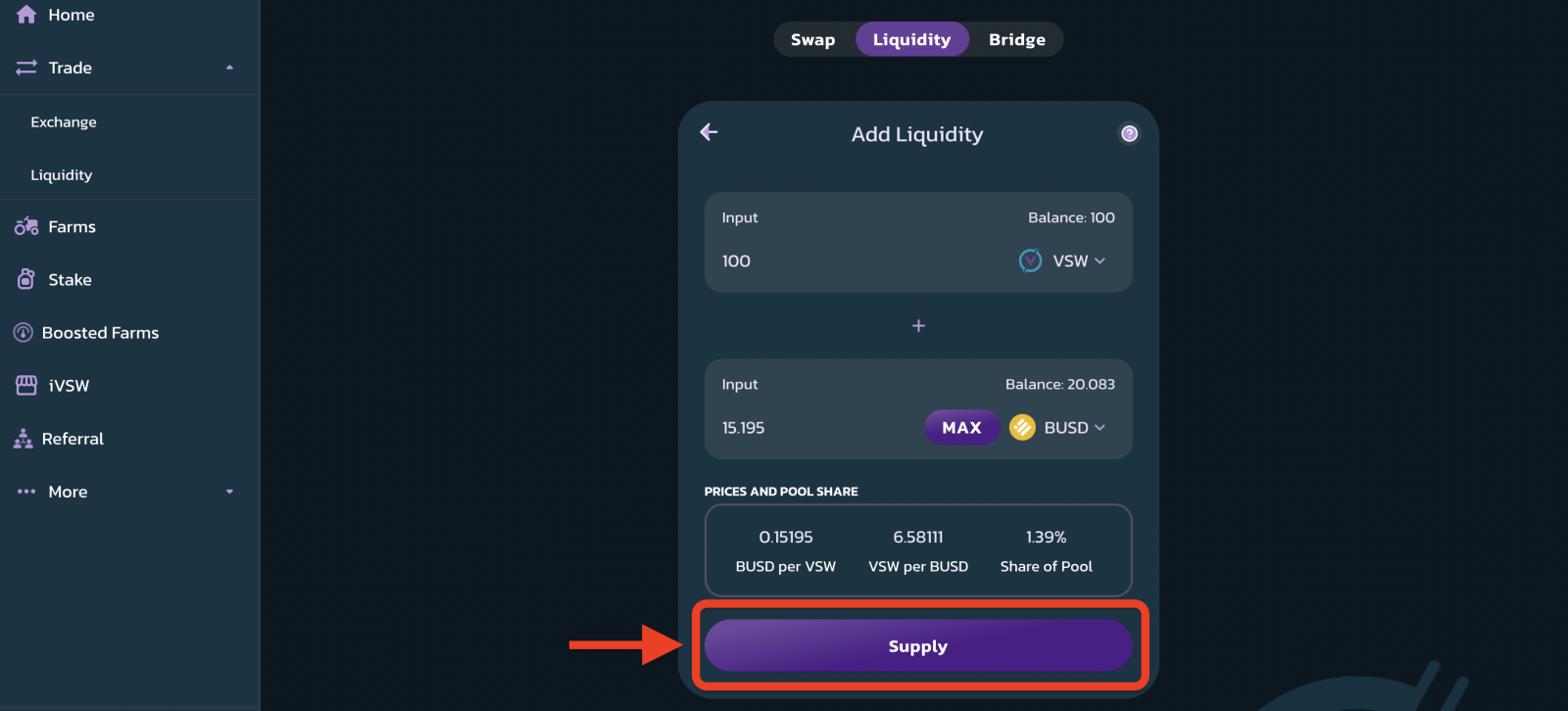
- Your wallet will ask you for confirmation. Confirm your transaction from your wallet.
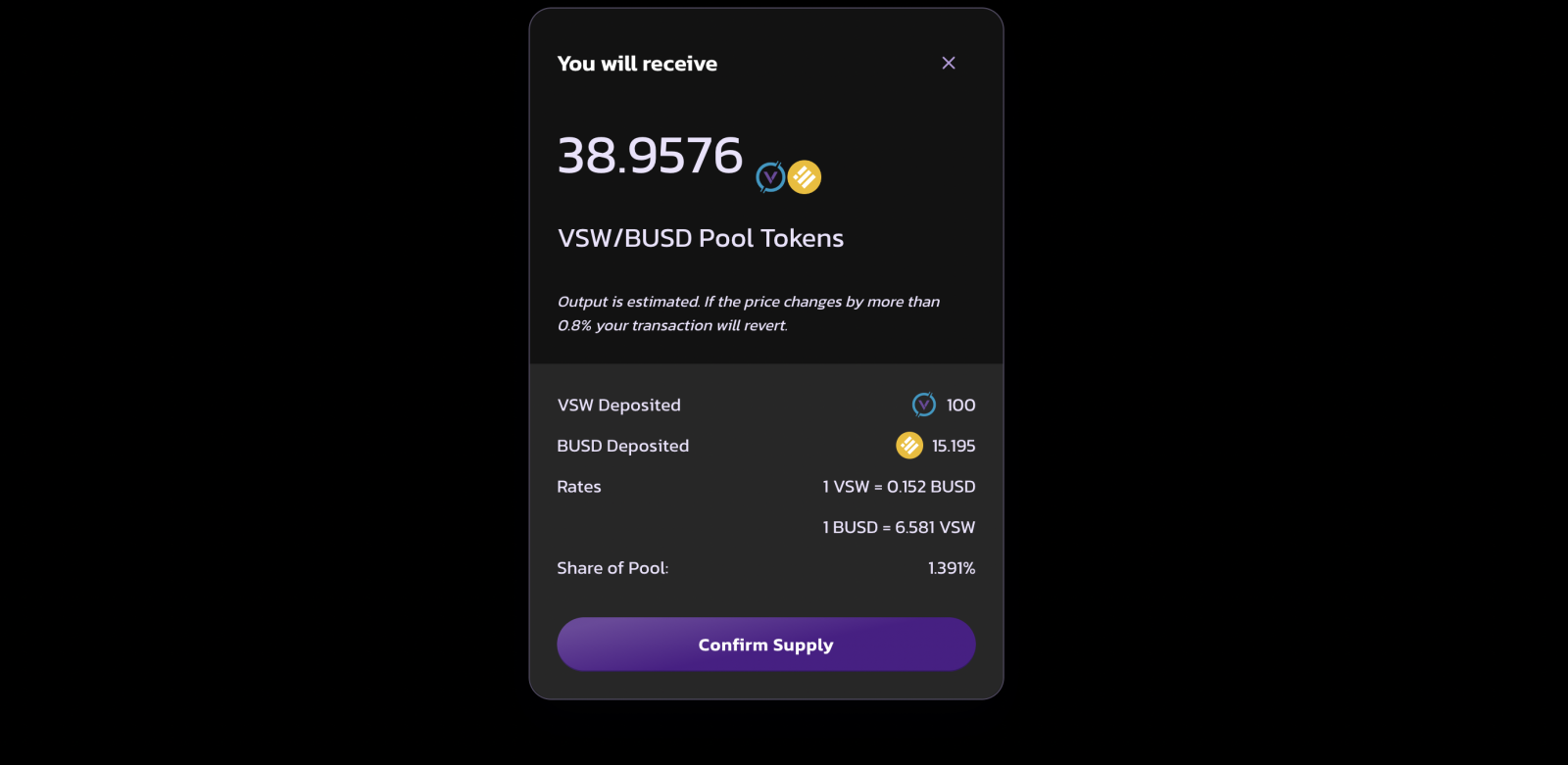
-
Soon after, you will see your LP Token balance at the bottom of the page.
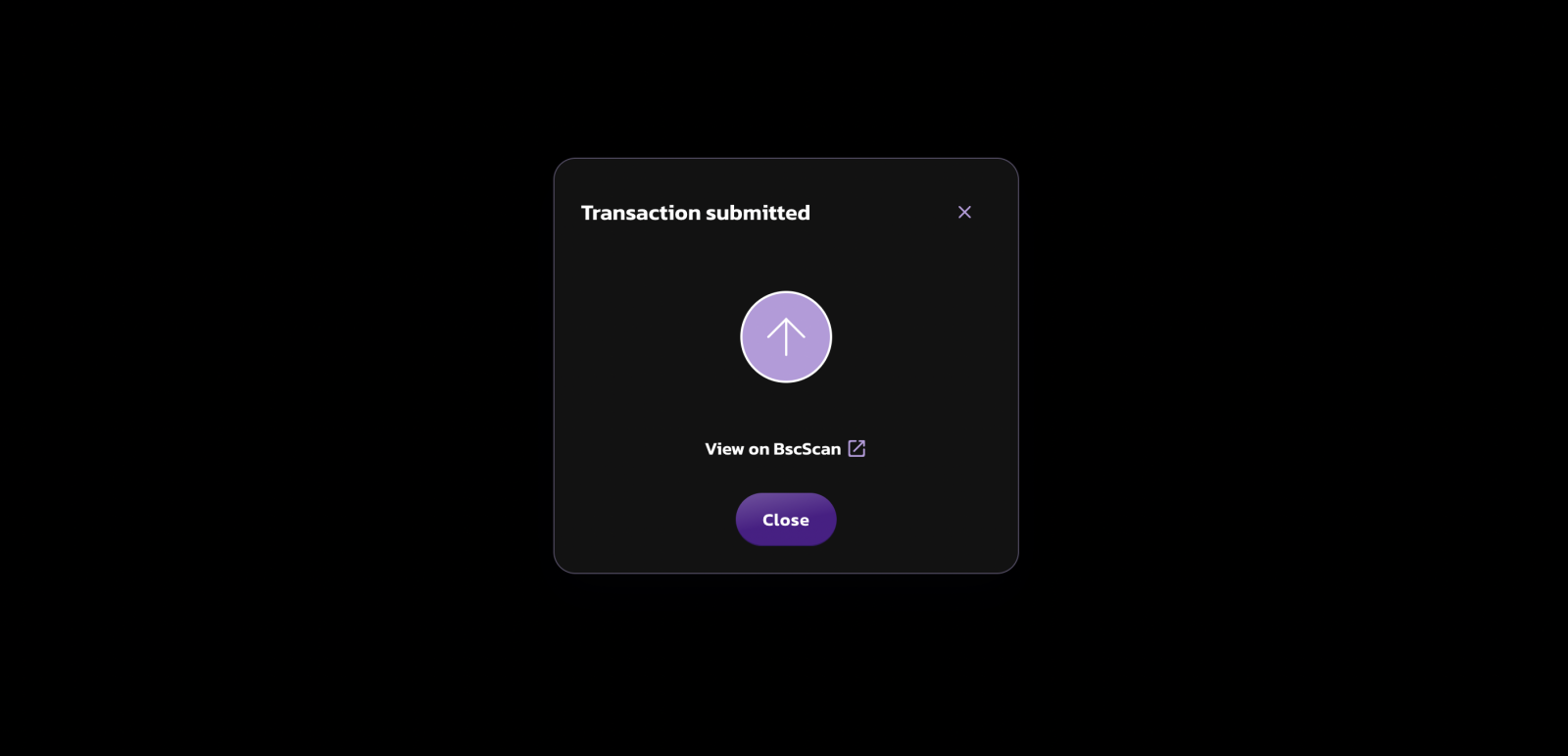
You can repeat the above steps to add more liquidity, or add liquidity to different pairs.
How to farm on Venera Swap
1. Go on the Farm page and chose farm from the list. It will open to show more details.
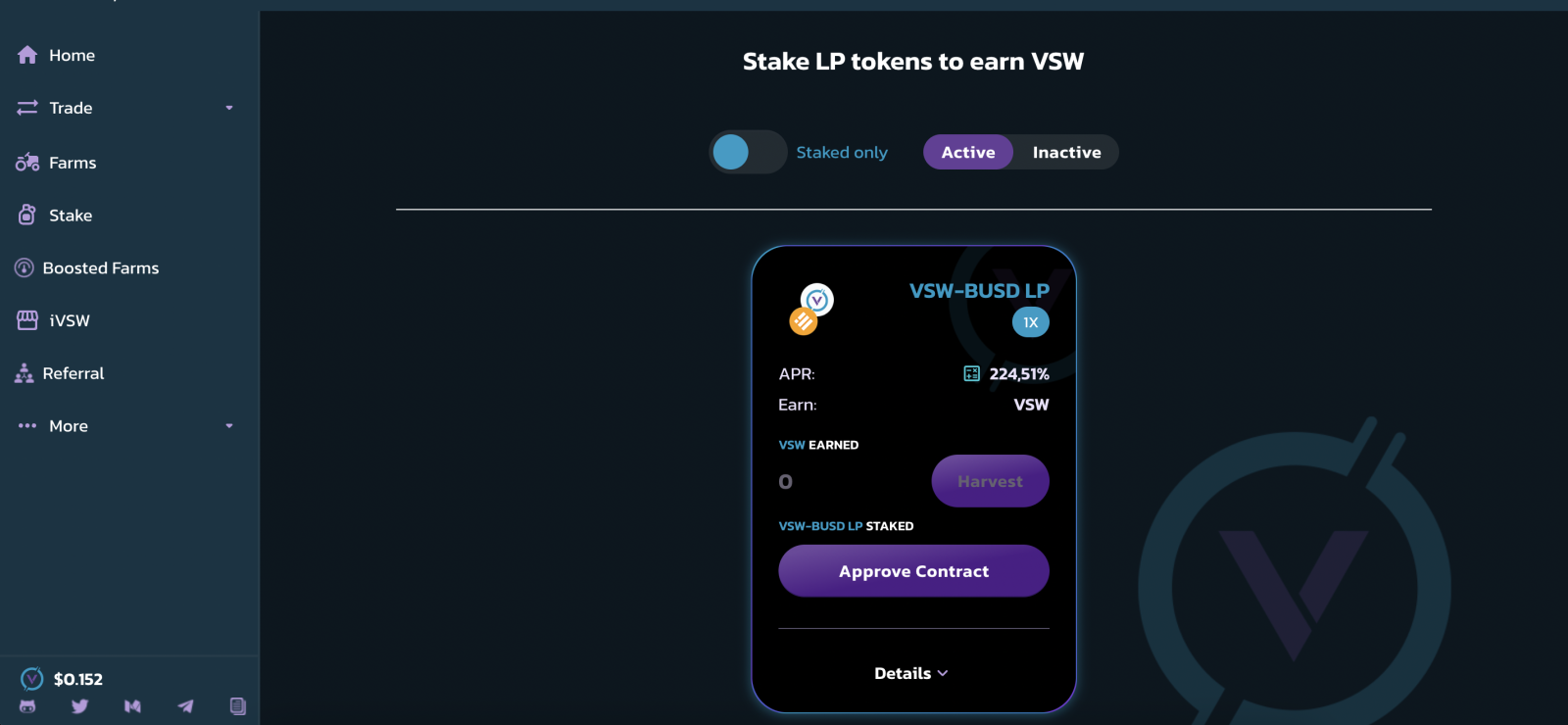
- Now that you've found a Farm to stake in, you will need to add liquidity to get your LP Tokens.
2. Putting your LP Tokens into a farm
- Click details. It will expand to show more details. When you’re ready, click the Approve Contract button and confirm your action in your wallet.
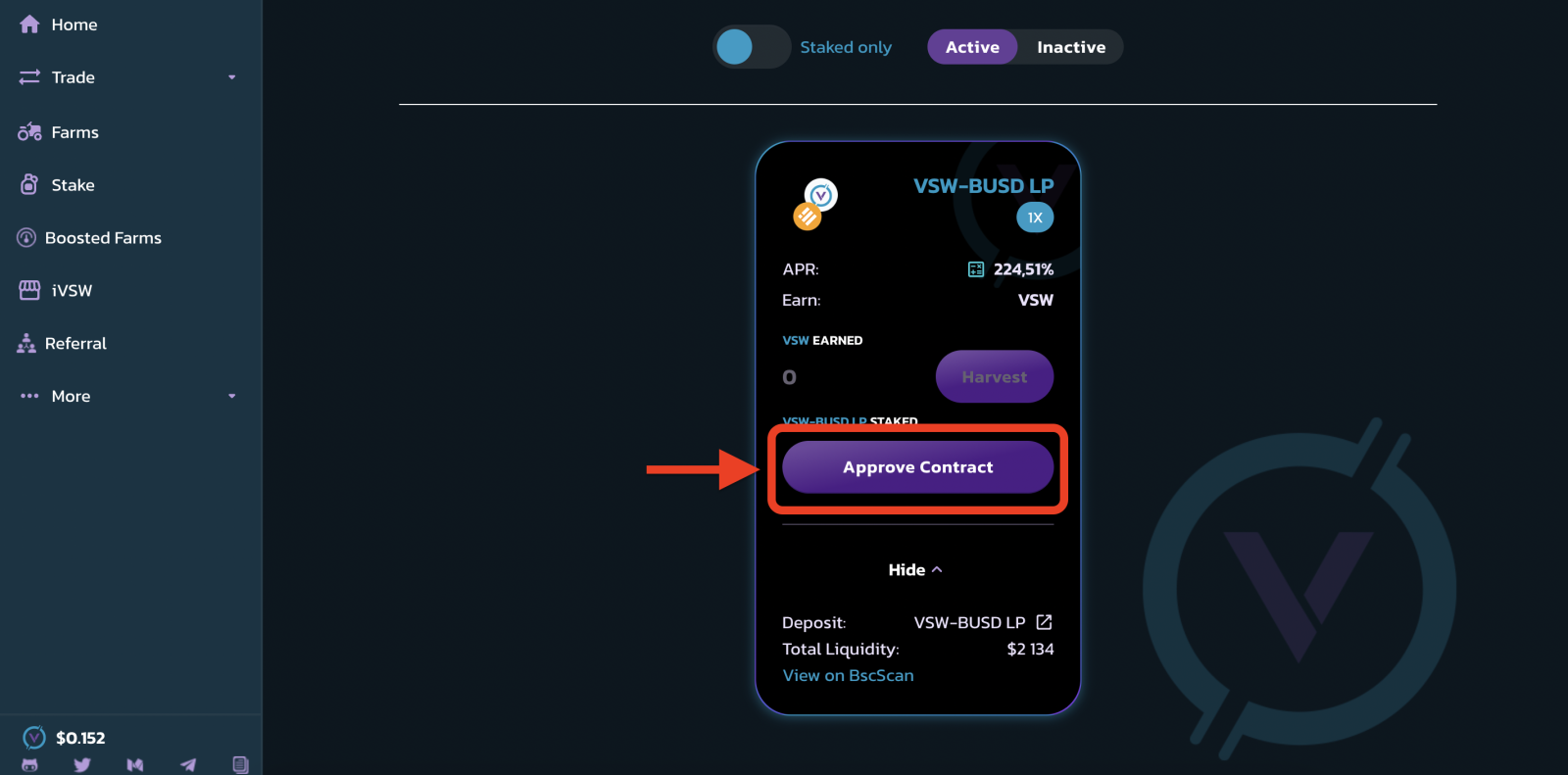
2. After a short wait, the Approve Contract button will change to Stake.
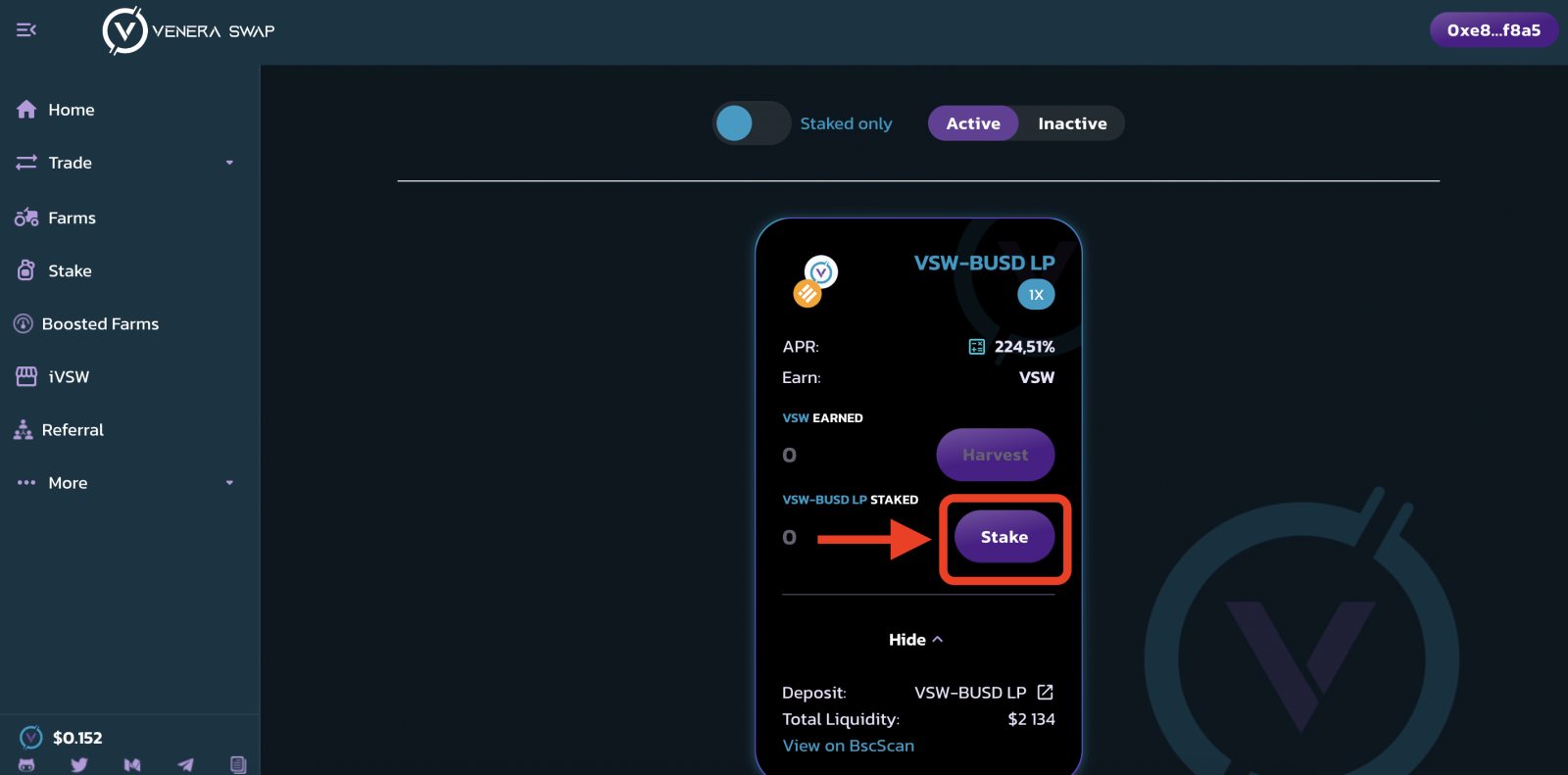
3. Click it and a new window will appear. Type the amount of LP Tokens you would like to farm with into the field, or just click Max to use all of your LP Tokens. When you have the amount entered, the Confirm button will light up. Click it. Your wallet will ask you to confirm your action.
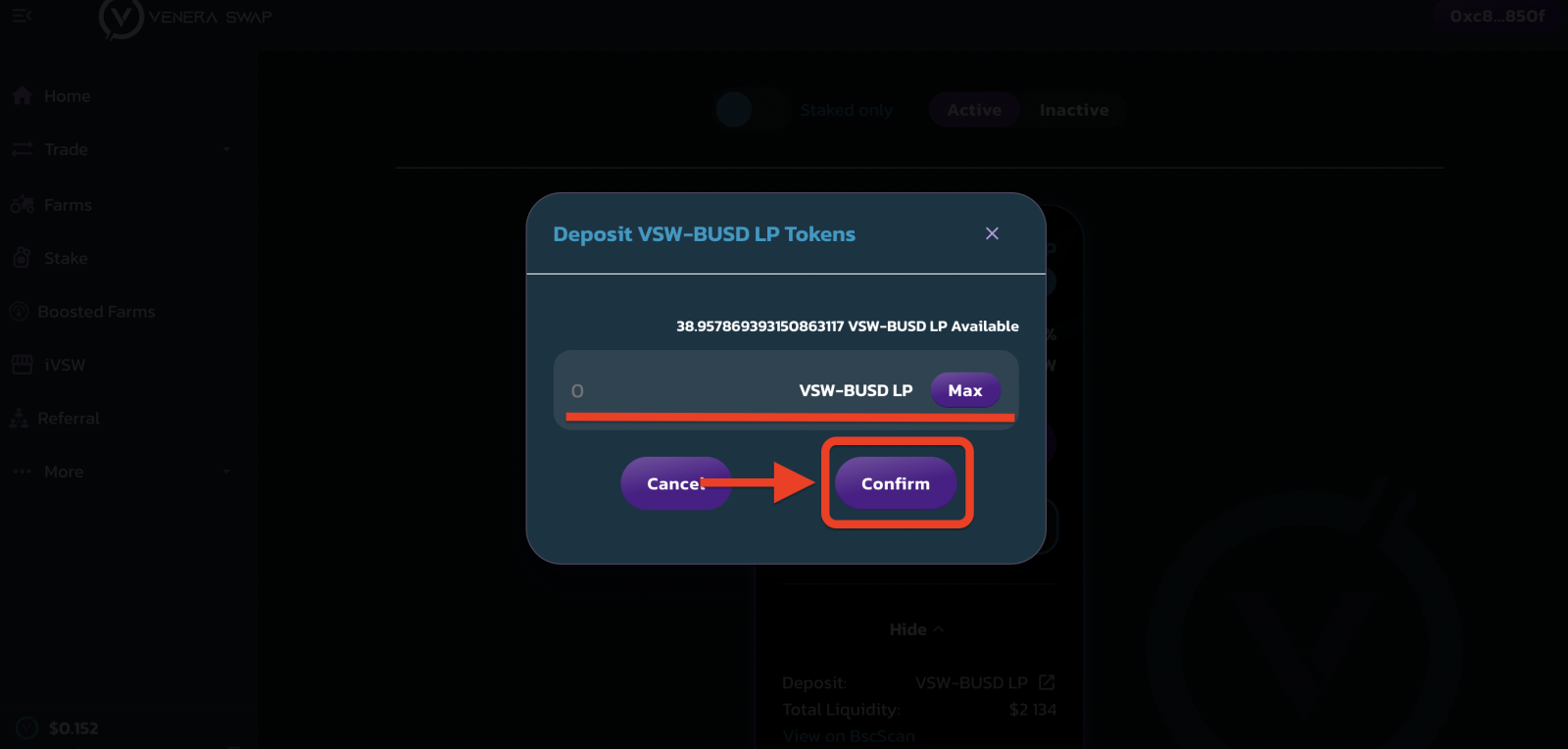
4. After a short wait, the window will close, and you will see your new staked LP Token balance in the details.
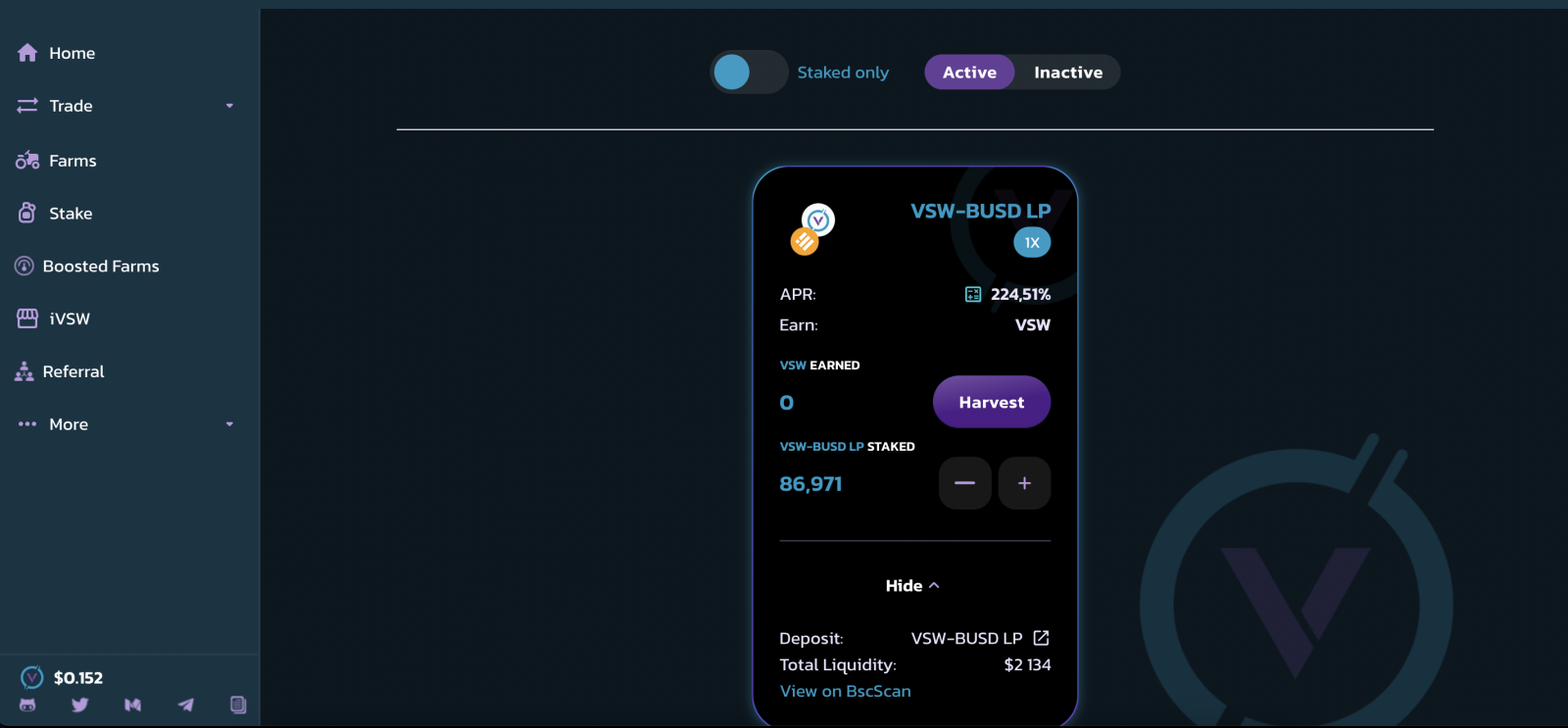
5. After a short wait, you will see amount of VSW earned. You can click Harvest button and VSW will be send on you wallet.
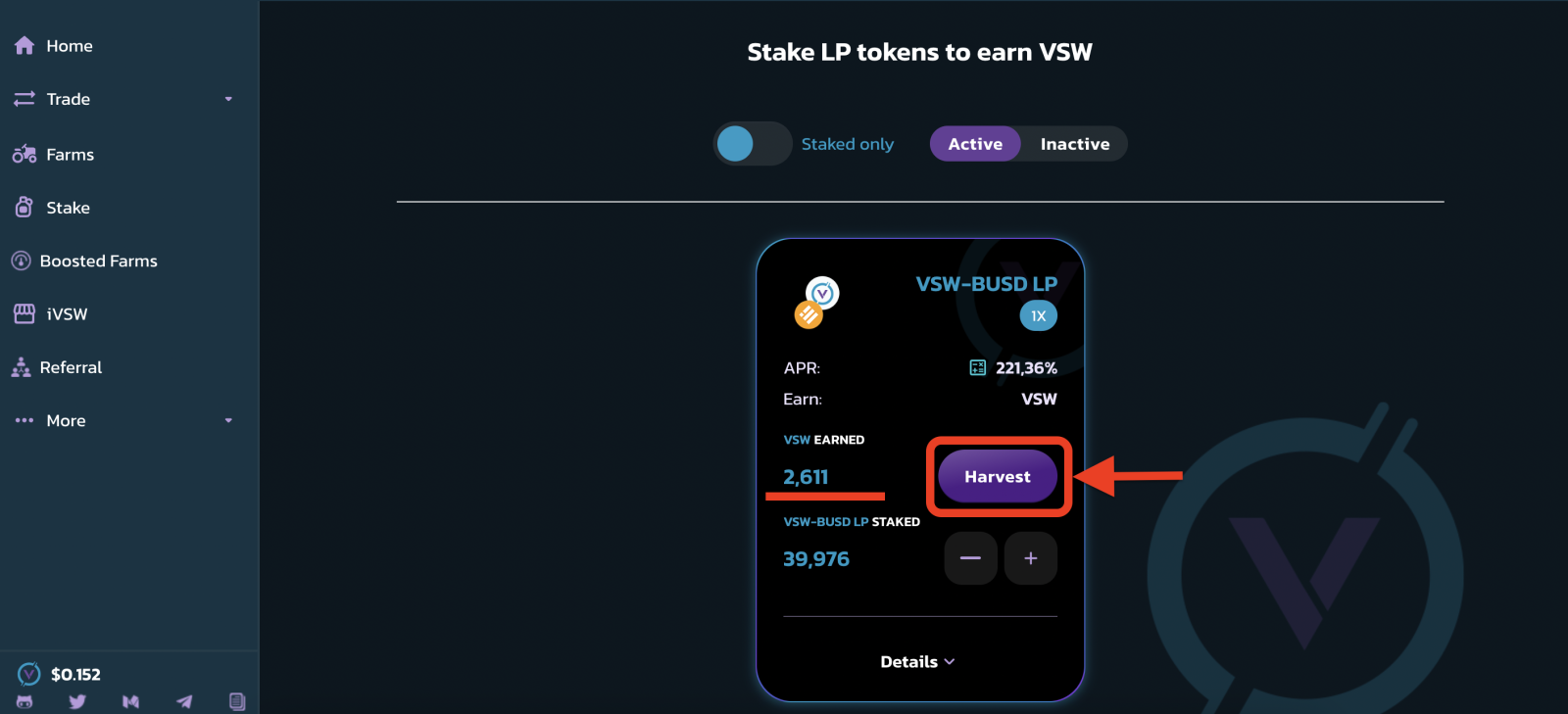
How to get iVSW and voting to boost farm
- Go to the iVSW page
- Choose the amount of VSW tokens you want to stake. Choose the period VSW tokens you want to stake from 1 week to 4 years). As an example we choose 6 months.
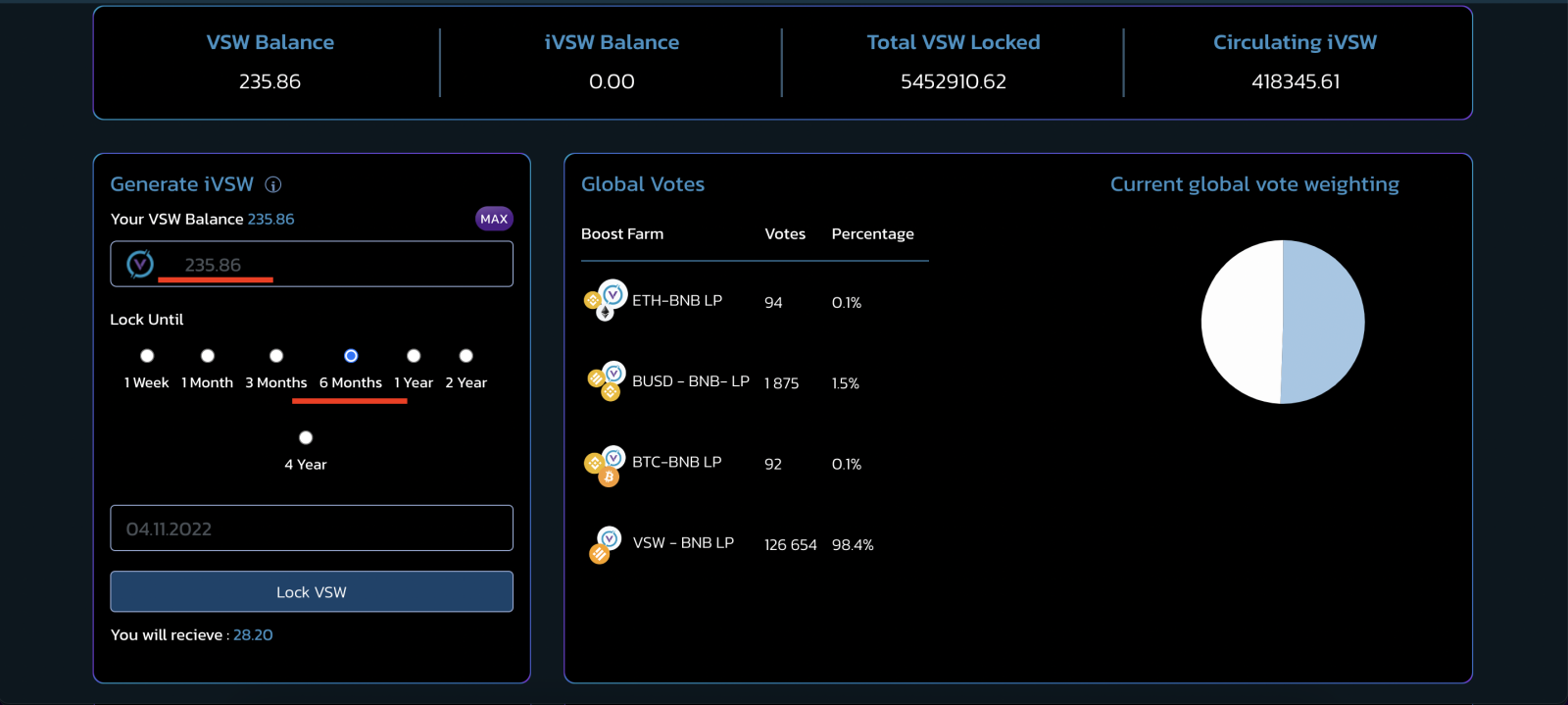
- Check the amount of iVSW tokens you will get and click "Lock VSW" button.
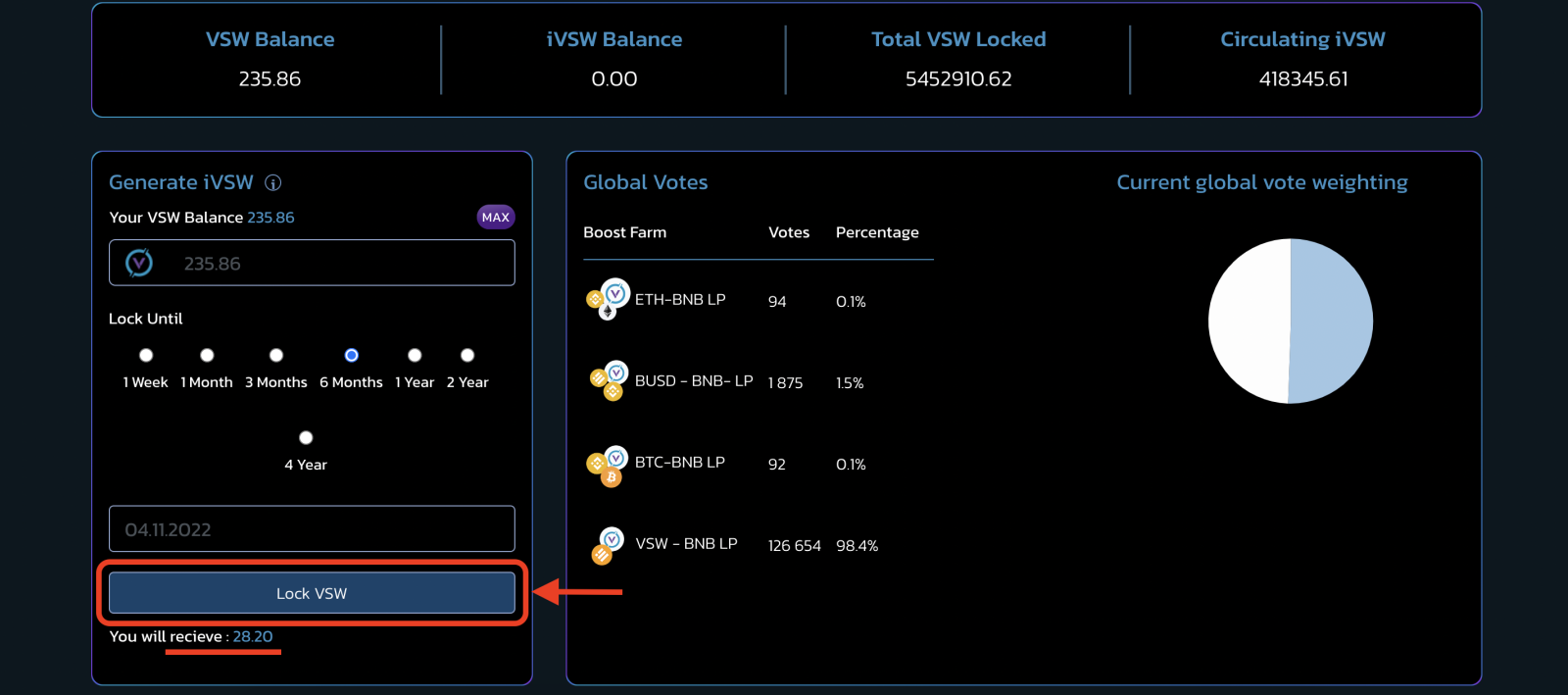
- Your wallet will ask you to confirm the action.
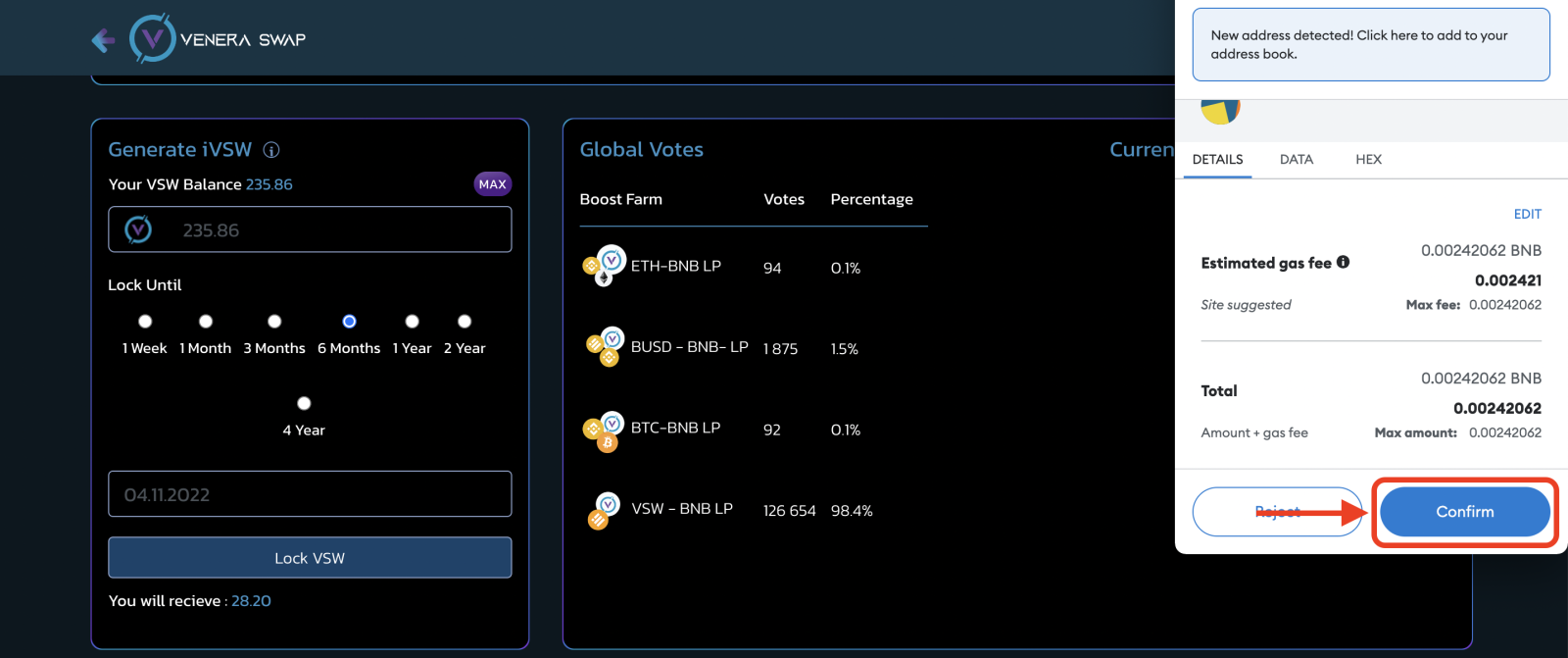
- You iVSW balance
Now you can vote for the boost Farm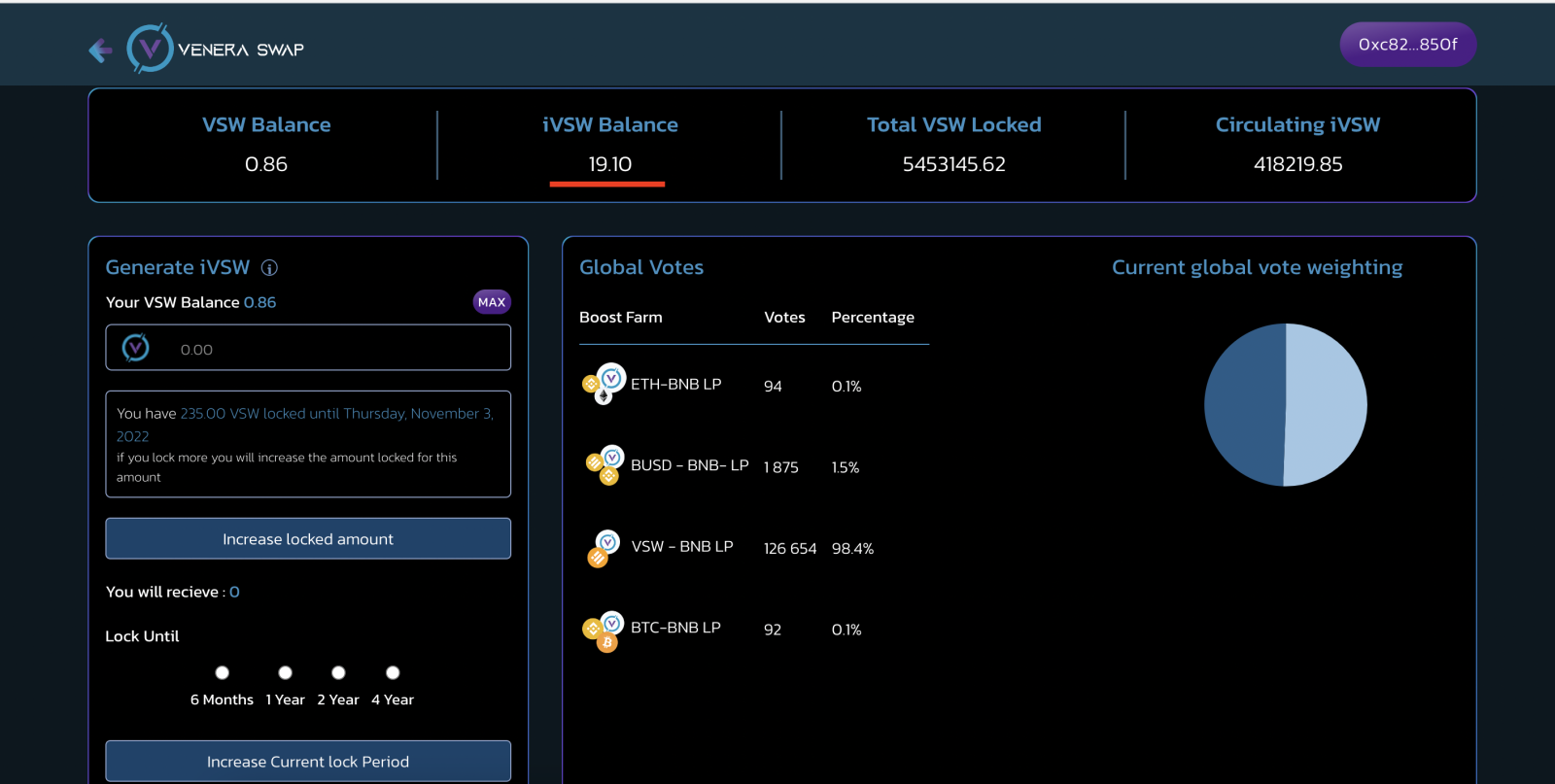
How to voting to the boost farm.
- Go to the iVSW page
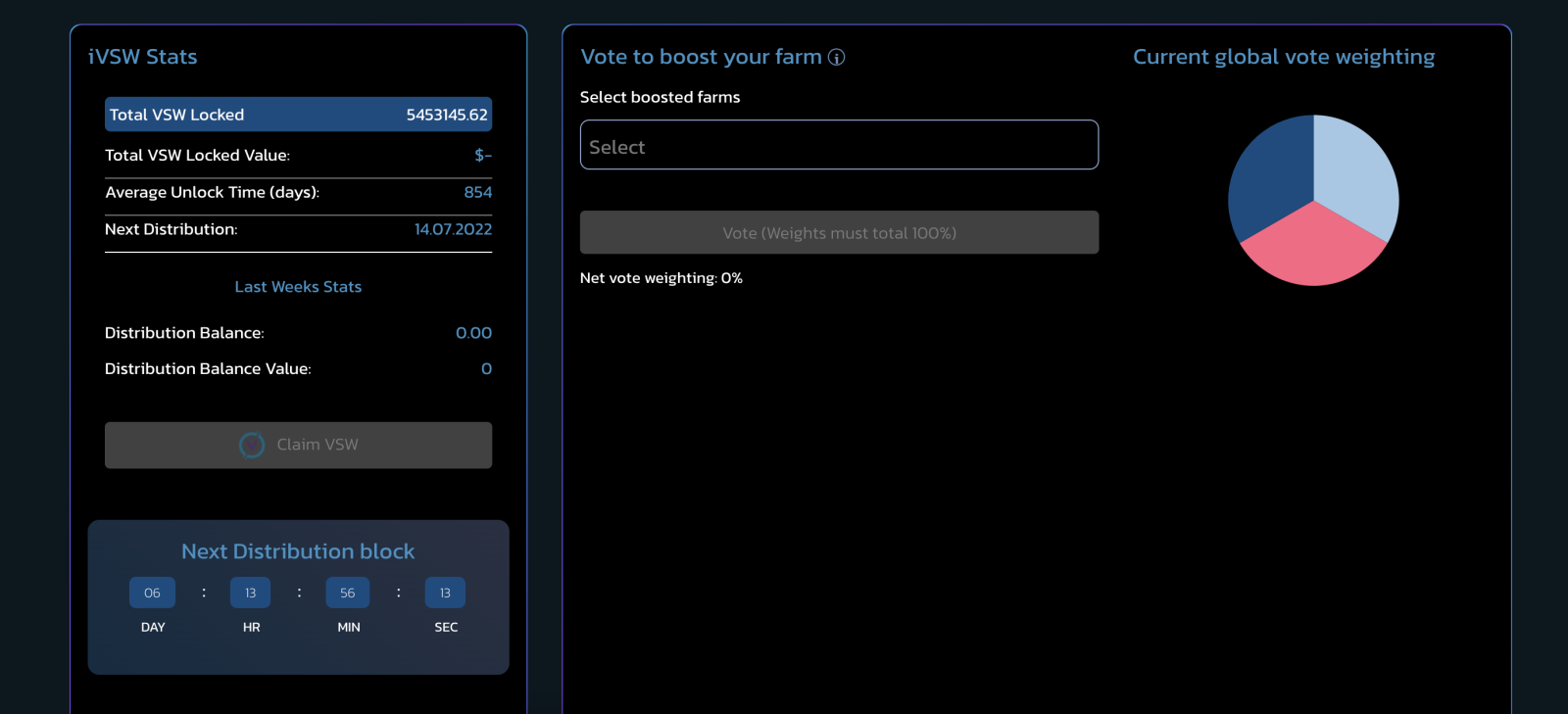
- Choosee all boosted farms
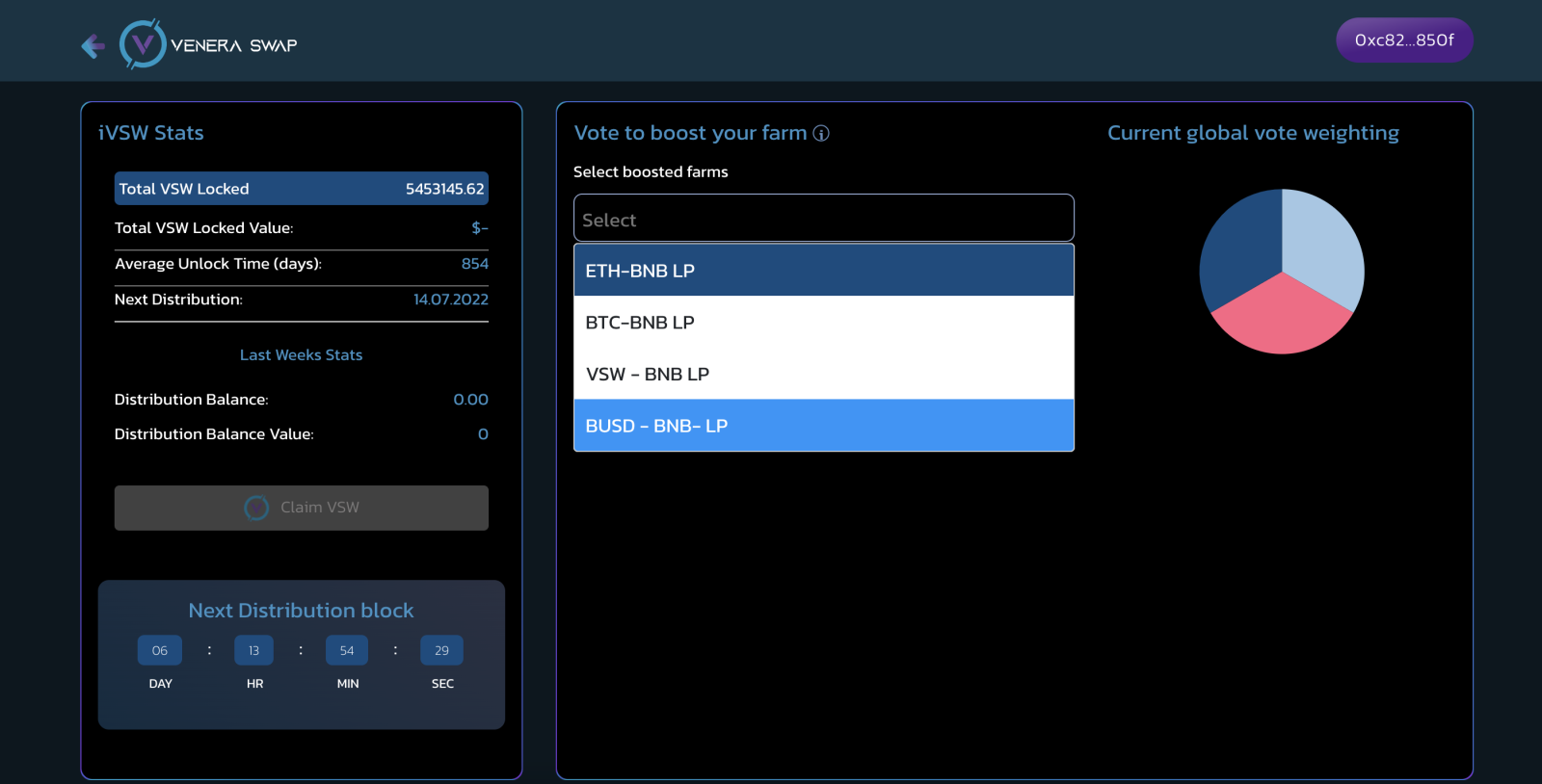
- Place the votes on the farms. As an example we chose the vote 70% for BNB-VSW farm and 10% for others
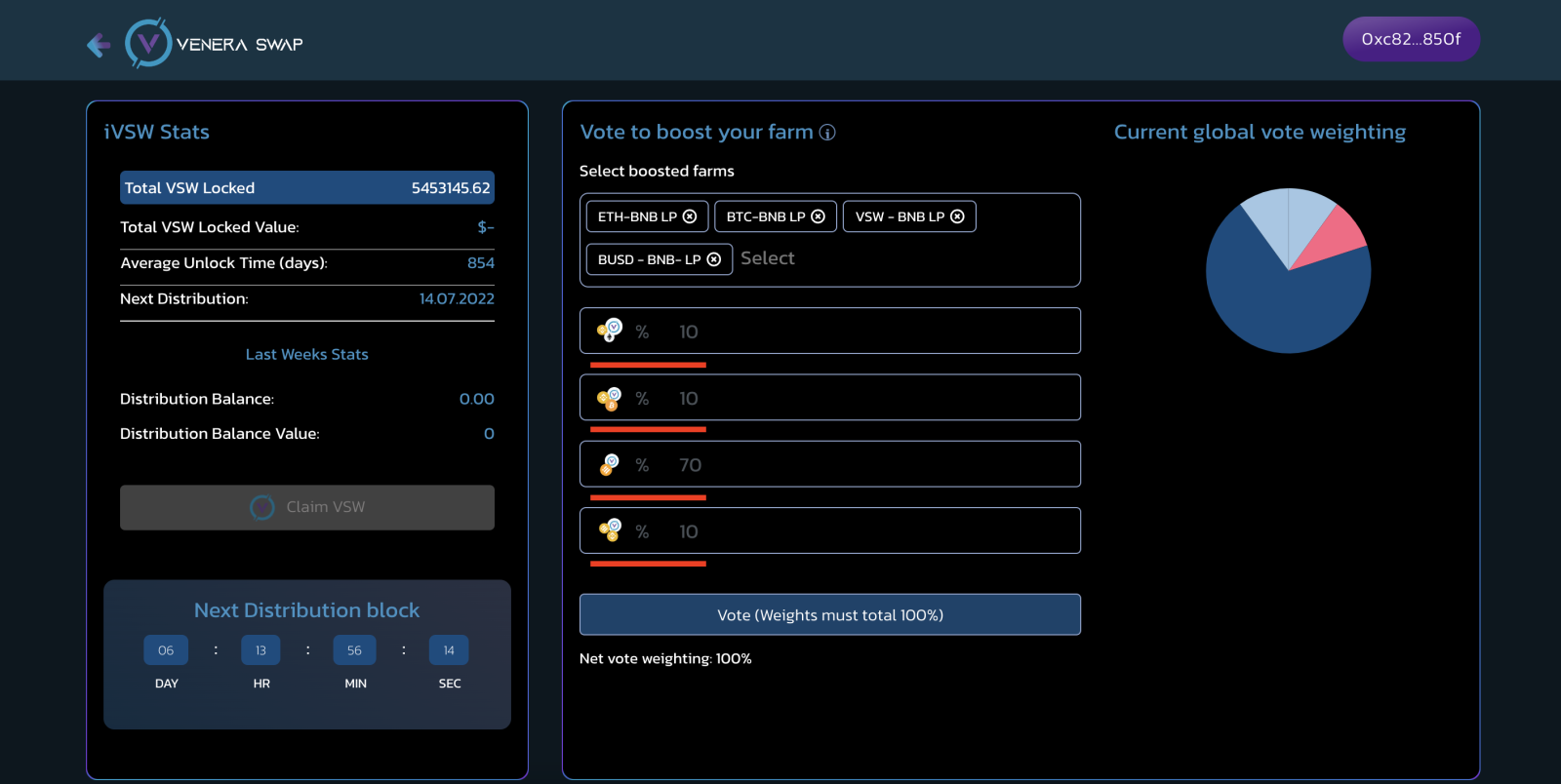
- Click Vote button. Confirm your transaction from your wallet.
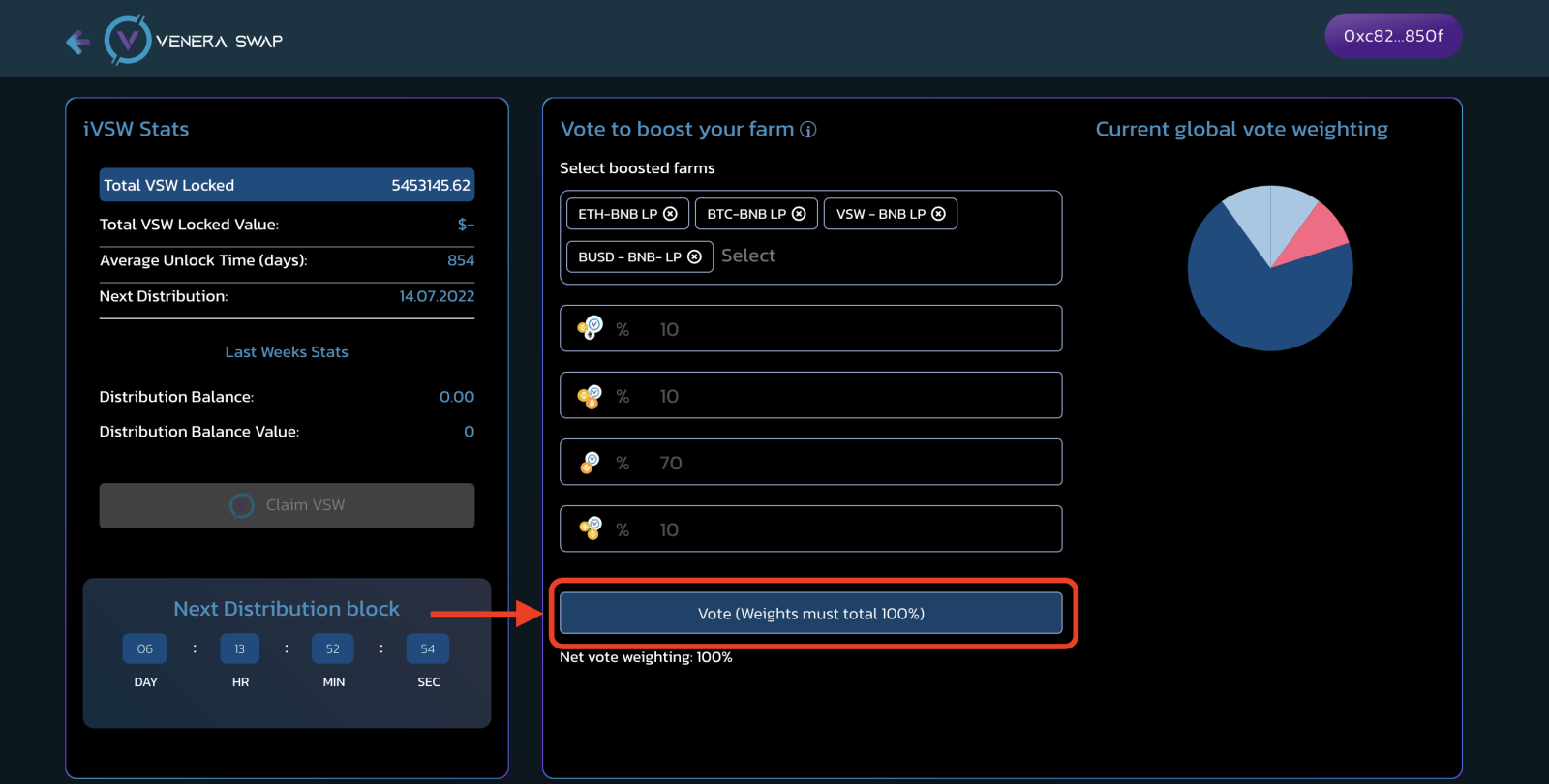
-
Add Liquidity on your Boost Farm and earn more!